Well into 2022, businesses of all sizes are still transforming and adapting to the post-pandemic landscape. One of the most significant changes has been how employees work, with many now opting for a more hybrid model of remote and office-based work. Through remote collaboration and virtual meetings, businesses have kept the wheels turning.
Accessing work systems and data from anywhere has been crucial to business continuity. As we continue on in this era of work, it's important to remember how important security is. With so much of our work now done online, there's a greater risk of data breaches and cyberattacks. That's why investing in a secure, reliable, and cloud-based operating system is more important than ever.
Windows 365 Cloud PC promises to provide a simple, cost-effective way to deploy and manage virtual desktops in the cloud. It's designed to work with Azure to give you the flexibility and scalability you need to support a remote workforce. With this cloud-based platform, you can be sure your data is always backed up and available, even if your physical location is compromised.
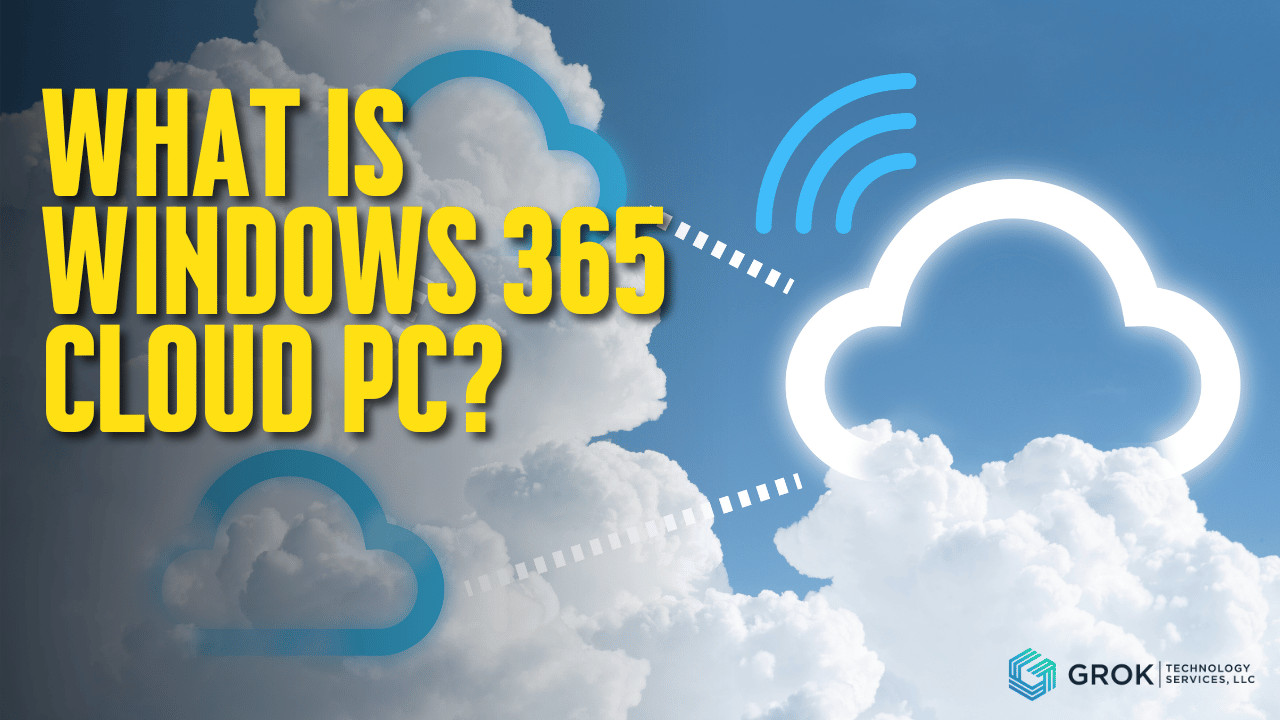
Windows 365 is a subscription-based service that provides users access to the latest version of Windows. It's designed for businesses and organizations that want to keep their employees up-to-date with the latest operating system without purchasing new licenses for each computer. Your organization's entire operating system and everything related to it is managed in the cloud, making it more cost-effective to deploy and manage.
Windows 365 is a flexible, scalable platform that can be customized to meet your organization's specific needs. With its instant on-boot experience, users can access their applications, data, and settings from the cloud using Android, iOS, macOS, or Linux devices. Through an online portal, you can manage all of your organization's devices, users, and data.
Microsoft states the versatility and simplicity of Windows 365 make it ideal for large and small businesses. Whether you run a small business with limited IT resources or a large enterprise that wants to centralize its IT operations and reduce costs, Windows 365 can be tailored to meet your needs. With Windows 365, you can easily roll out new features and updates to your employees without going through the hassle and expense of traditional on-premises deployments.
Windows 365 works by subscription. You pay a monthly or annual fee, and you get access to the latest version of Windows. Your organization's data and settings are stored in the cloud, so you can access them from any device, anywhere.
Here are the current subscription options for Windows 365:
When you subscribe to Windows 365, you get a license to use the Windows operating system on any compatible device. You can also add other Microsoft 365 applications, such as Microsoft 365, to your subscription. This way, you can have the latest versions of all Microsoft products and access to cloud storage and collaboration tools.
With Windows 365, Microsoft has finally made the shift many businesses have been waiting for. Windows becomes both a hybrid local OS and a cloud-based service, giving organizations more flexibility and choice in how they deploy and manage their desktops. While one organization may opt for a traditional PC with locally-stored data, another may find a cloud-based solution more suited to their needs.
Compared to a traditional VDI (virtual desktop infrastructure), Windows 365 is much easier to set up. Organizations no longer worry about load balancing, storage, or networking. All of these tasks are handled in the cloud by Microsoft.
Windows 365 Cloud PC will allow your business or organization to:
Given the rising hardware costs and ongoing supply chain disruptions, the subscription-based pricing model of Windows 365 is much more attractive to many organizations. Since virtual machines run in the cloud, existing hardware's lifespan is also extended. Organizations can cut costs by implementing a BYOD(bring your own device) policy or purchasing low-cost hardware.
Security is another big selling point for Windows 365. All data is stored in the cloud and backed up by Microsoft. This means that if a device is lost or stolen, all of your data is still safe and can be accessed from another device. You can also set up security policies to control how employees access and use data.
Your IT department will also appreciate the simplification that comes with Windows 365. With all of the infrastructure and management handled in the cloud, they can focus on more strategic initiatives. Windows 365 allows Cloud PCs to be displayed next to devices in Microsoft Endpoint Manager. This gives the IT team a single pane of glass to view and manage all of your organization's devices, whether they're physical, virtual, or in the cloud. From there, the IT team can apply the necessary policies and updates.
While Windows 365 and Azure Virtual Desktop are cloud-based offerings from Microsoft, there are some key differences. Windows 365 is on a mission to be a simplified, all-in-one solution for users and offers several features and integrations to make that happen. In contrast, Azure Virtual Desktop is focused on delivering a high-quality virtual desktop experience and, as such, offers more customization and control to users.
Here's a quick rundown of the key differences between Windows 365 and Azure Virtual Desktop:
As a trusted Microsoft partner, the team at Grok Technology Services has the experience and expertise to help you make the most of your Windows 365 investment. Our team of professionals can assist you with cloud services, Azure desktop implementation, and Windows deployment and support. Get in touch with us today to learn more about how we can help you get the most out of your Windows 365 investment.